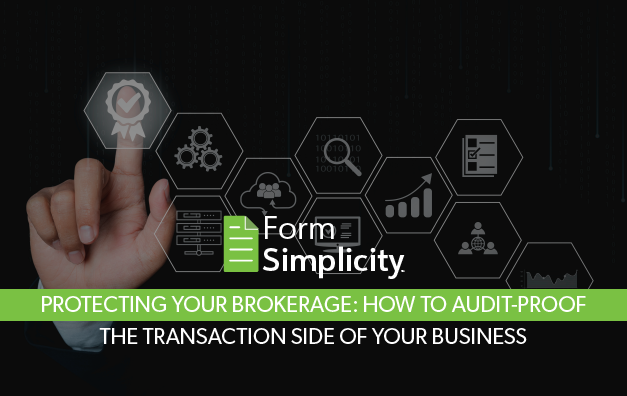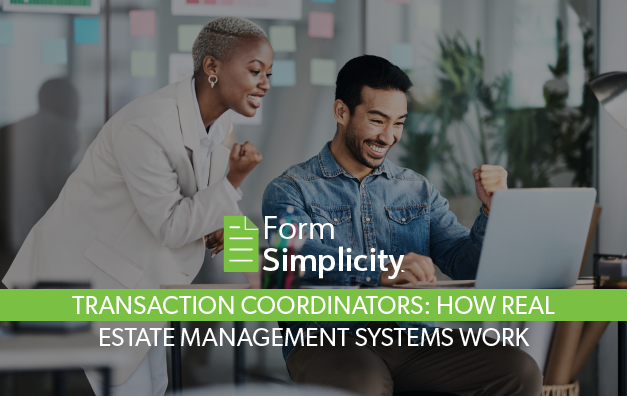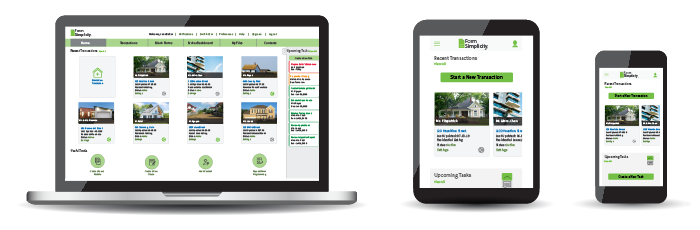
Form Simplicity is the only real estate transaction management software owned by a Realtor Association – Florida Realtors.
Used by associations and brokerages across Florida and throughout the nation, Form Simplicity is also one of the most intuitive software programs helping brokers and agents manage all their transactions digitally.
Whether you are new to Form Simplicity or an experienced user, you’ll quickly appreciate both the ease and the power of its robust features, making working from home easier than ever.
For agents and brokers who want to save even more time using Form Simplicity, we reached out to our own Kaz Cisowski, Technology Training Manager at Florida Realtors, for his best shortcuts.
Since the pandemic, Kaz has been extra busy, holding virtual Form Simplicity training sessions for thousands of agents and brokers. In fact, the number of agents he’s been training throughout 2020 has set a new total annual attendance record.
Here are three of his best hacks to save time when using Form Simplicity, including step-by-step instructions and screenshots:
Hack 1: Email Notifications
Put Form Simplicity to do some of your transaction management work for you by having email notifications sent to the email address listed in the Account Information section.
You can activate push notifications to your email address when using Form Simplicity’s Email Notifications. Push notifications are email reminders that arrive in your inbox for events such as task reminders, collaboration comments with customers or participating third-party vendors, or broker review notifications. The notifications help to keep you on top of the paperwork and routine tasks related to your deals, giving you more time to focus on other vital work.
1. Once you log into Form Simplicity, go to the upper right side of the home page, locate, and click on the “Preferences” link.
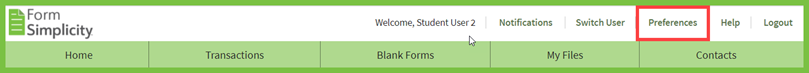
2. Select the email notifications that you would like to receive by using the slider next to the various Notification options in the Email Notifications section.
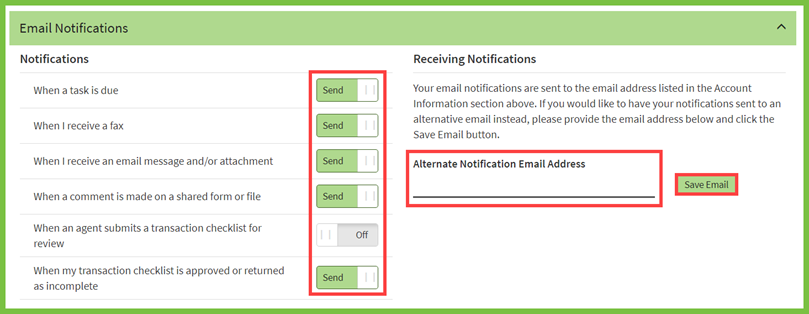
Note: Email notifications are sent to your email address that is on file with your association. If you would like to have your notifications sent to a different email address, type it in the Alternate Notification Email Address field and click the “Save Email” button.
Hack 2: Create a Forms Package
A forms package is comprised of a standard set of forms and files that are grouped together to simplify creating future transactions. Think of it as a template for future transactions of a particular type of deal. Group these forms together so you don’t have to spend time searching for them over and over every time you want to create the same type of transaction. For example, you can create a forms package for Residential Listings. And when you have a new client for a residential listing, you can use your package to quickly add into your new transaction all of the forms and files you need.
1. The quickest way to create a forms package is to log in and click on the “Create a Forms Package” icon on the bottom of the Form Simplicity home page.
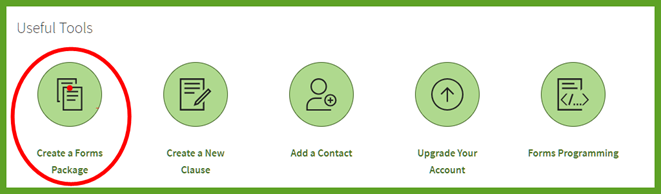
2. Name the package (i.e., Residential Listing Package), and click “Create Forms Package.”
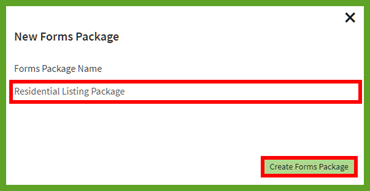
Note: At this point, your folder will be empty. Add forms and files to your package next.
3. In the Forms Packages section, you will need to “Add a Form” and “Upload a File.” Add and upload the Forms and Files that are customary for you to use in this type of transaction.
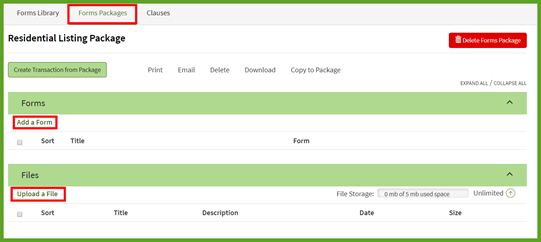
Add Blank Forms to the Package
4. Click on “Add a Form” located below the Forms section.
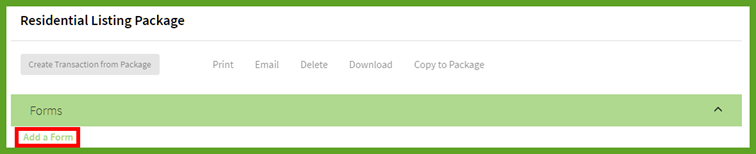
5. When the Blank Forms Library window opens, click on the “Select a Library” drop-down arrow to select a library of forms, e.g., Office, State Association or Local Association. Place a checkmark next to the forms to be added, then click the “Add To Package” button. The forms you selected will now be available in your package.
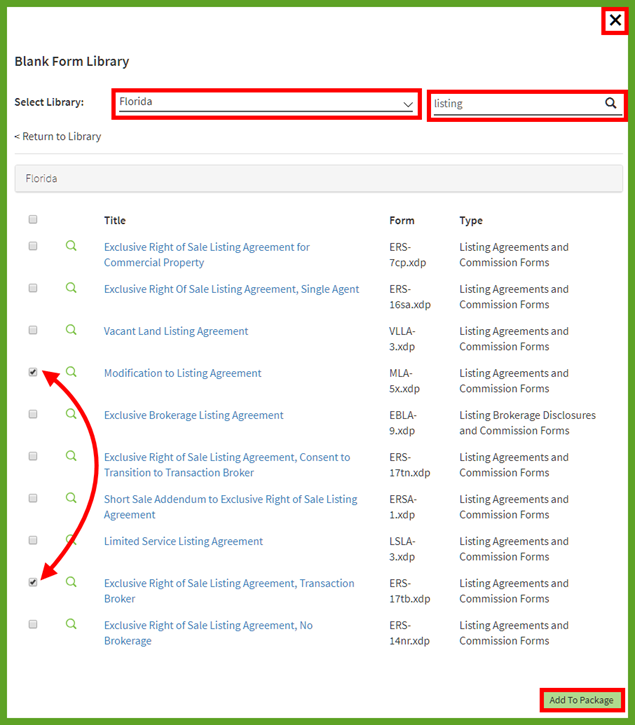
Upload Files to the Forms Package
6. After adding your forms to the Forms section of the package, then under the Files section, click “Upload a File.”
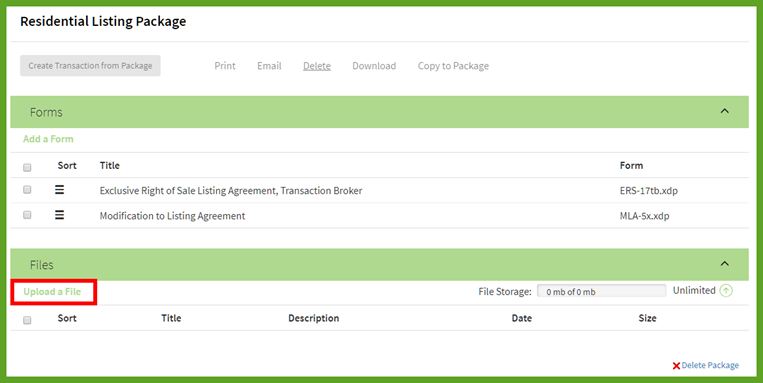
7. You can access your files from your computer by using the “Click here to browse for files” button, then drag and drop your files in the File Upload window. Finally, give the file a description if you wish and click the “Save Files” button. Click on the “X” to remove a specific file. If you want to remove all the files, then click on the “Clear Files” button.
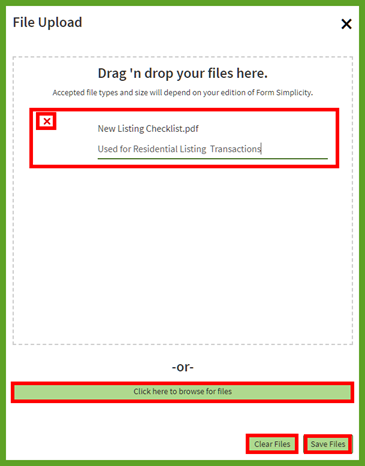
8. The file you uploaded will now be listed under the “FILES” section of your package.
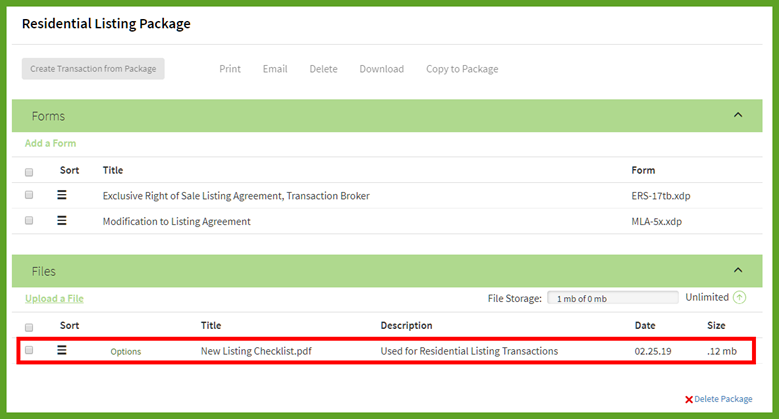
Note: Files you upload are static, i.e., not editable and will not auto-populate data.
Now that you have created your Residential Listing Package, you may import this package of forms and files to your future Residential Listing transactions. For step-by-step instructions, visit the Help Center by simply logging into Form Simplicity and clicking the Help link on the navigation menu at the top right of the page.
Hack 3: Create a New Clause
Creating clauses will save you time by keeping the standard phrases or wording you use for your transactions within Form Simplicity. Once saved, these phrases can be accessed and used in multiple forms. The agents can create clauses for their personal use, or the broker can create clauses for all the agents in the office to use. And it’s easy to apply the clauses to forms.
1. The quickest way to create a clause is to click on the “Create a New Clause” icon under the Useful Tools section on the bottom of the Form Simplicity home page.
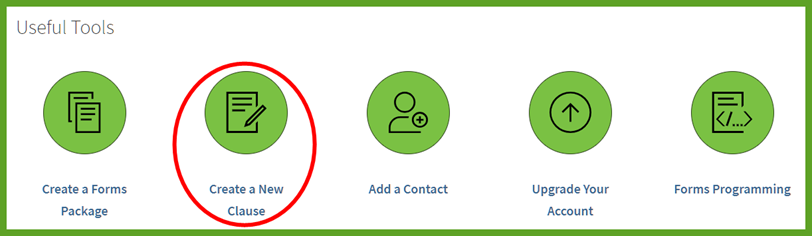
2. This method will take you directly to the “Add New Clause” screen. Enter the name, the text of the clause, and click “Save New Clause.” Note: You may repeat the process and create as many clauses as you need.
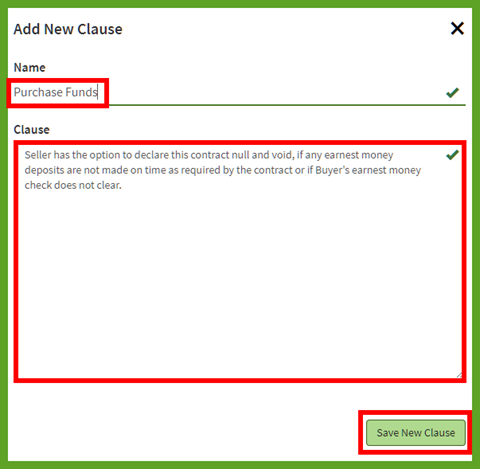
3. After creating a clause, agents will find them stored under the Personal section of the Clauses page. Clauses created by the broker will be listed under the Brokerage Wide section.
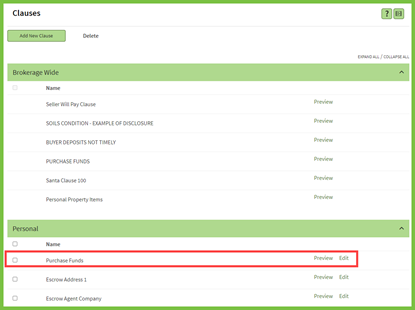
As you can see, there are many ways to save time using Form Simplicity. By doing a little bit of extra work upfront, you’ll save time across many other transactions in the future. Kaz has even more time-saving tips that we’ll share in the future. Email us your favorite at info@formsimplicity.com.
This site uses Cookies.
The types of cookies we use, and the way we use them, are explained in our Privacy Policy. By clicking "Accept" or continuing to use our site, you agree to our use of Cookies. More information.